

![]() See the tutorial lesson on
tables for a hands-on example.
See the tutorial lesson on
tables for a hands-on example.
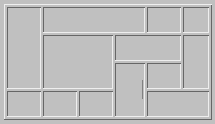 You can merge
table cells to create areas that span rows and columns. For example, you
could create a table like this one:
You can merge
table cells to create areas that span rows and columns. For example, you
could create a table like this one:
Note: Merging cells deletes the contents of all the cells you merge,
except the contents of the upper-left cell. To keep the contents of the other
cells, cut and paste them into the upper-left cell of the set of cells you
want to merge then place your cursor in that cell before choosing the
Table![]() Merge
Cell menu option.
Merge
Cell menu option.
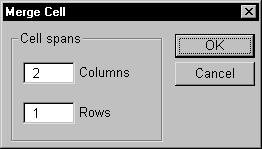
| file: /Techref/language/html/HELP/refer/mergcell.htm, 2KB, , updated: 1997/3/23 18:30, local time: 2025/4/29 05:46,
3.16.81.94:LOG IN
|
| ©2025 These pages are served without commercial sponsorship. (No popup ads, etc...).Bandwidth abuse increases hosting cost forcing sponsorship or shutdown. This server aggressively defends against automated copying for any reason including offline viewing, duplication, etc... Please respect this requirement and DO NOT RIP THIS SITE. Questions? <A HREF="http://sxlist.com/TECHREF/language/html/HELP/refer/mergcell.htm"> Merge Cell</A> |
| Did you find what you needed? |
Welcome to sxlist.com!sales, advertizing, & kind contributors just like you! Please don't rip/copy (here's why Copies of the site on CD are available at minimal cost. |
Welcome to sxlist.com! |
.