

*WARNING* CRT Monitors have a case for a reason: The circuitry inside produces VERY high voltages which will KILL YOU DEAD if you don't know what you are doing. If you have to open the case to get to the ECS port on your monitor... don't.
We don't know anything about repairing monitors or about the DAS software. We are just supplying a cable, built to the specifications provided on the forum.
The pin order on the TTL connector is easy to change. Just press down on the little locking pin through the slot in the plastic, and first push in, then pull out the connector by the wire. This page has a nice explanation with pictures: http://www.marvin3m.com/connect/#remove (cached)
SONY: The RLC-2 is the SONY ECS version of the RLC-1. The RLC-1 can be turned into an ECS converter just by swapping pins 1 and 2 in the connector. The pins on the TTL end of the RLC-2 are already correct for the SONY ECS port. The pinout of the connector on the RLC-2 is, from top to bottom^:
Pin Color Signal Description 1. Black GND Connects to pin 1. GND on the Monitors ECS port 2. White +5V Connects to pin 2. STBY +5VDC on the Monitors ECS port 3. Yellow Tx/Dout Driven by the Monitor to send data to the PC (connects to pin 3. "RX" on the Monitors ECS port 4. Red Rx/Din Driven by the PC/RLC to send data to the Monitor (connects to pin 4. "TX" on the Monitors ECS port 5. Blue RTS unused, may need to be shorted to CTS depending on your PC and the software used. 6. Green CTS unused, may need to be shorted to RTS depending on your PC and the software used.
PANASONIC: The RLC-2 must be modified by swapping the 1st and 2nd, as well as the 3rd and 4th pins in the socket to match those on a Panasonic monitor. The pinout of the connector on Panasonic monitors is, from top to bottom:
Pin Color Signal Description 1. White +5V Connects to pin 1. STBY +5VDC on the Monitors ECS port 2. Black GND Connects to pin 2. GND on the Monitors ECS port 3. Red Rx/Din Driven by the PC/RLC to send data to the Monitor (connects to pin 3. "TX" on the Monitors ECS port 4. Yellow Tx/Dout Driven by the Monitor to send data to the PC (connects to pin 4. "RX" on the Monitors ECS port 5. Blue RTS unused, may need to be shorted to CTS depending on your PC and the software used. 6. Green CTS unused, may need to be shorted to RTS depending on your PC and the software used.
(These pinouts are known to be correct for most supported monitors, but some
can be different . If you aren't sure of your monitor, use a meter to read
the voltage levels on the pins of the monitors ECS port and email those readings
to us with the monitor model)
HP: Brendan Hahn says "...for a D8915 chassis (HP p1120). I now have black-white-red-yellow from pin 1; works great."
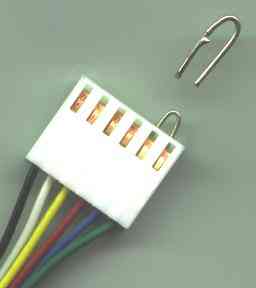 RTS/CTS: On some PC's the serial port may refuse to
send data until it recieves the CTS signal. You can provide this by connecting
pin 5 (blue wire) of the RLC connector to pin 6 (green wire) with a little
bit of bare wire bent into a jumper:
RTS/CTS: On some PC's the serial port may refuse to
send data until it recieves the CTS signal. You can provide this by connecting
pin 5 (blue wire) of the RLC connector to pin 6 (green wire) with a little
bit of bare wire bent into a jumper:
Also:
RLC-2 Datasheet
|
||||||||||||||||||||||||||||||||||||||||||||||||||||||||||||||||||||||||||||||||||||||||||||||||||||||||||||||||||
Introduction |
||||||||||||||||||||||||||||||||||||||||||||||||||||||||||||||||||||||||||||||||||||||||||||||||||||||||||||||||||
|
||||||||||||||||||||||||||||||||||||||||||||||||||||||||||||||||||||||||||||||||||||||||||||||||||||||||||||||||||
See also:
Questions:
| file: /Techref/io/serial/rlc2.htm, 20KB, , updated: 2022/2/9 13:04, local time: 2025/5/17 07:28,
3.142.133.182:LOG IN
|
| ©2025 These pages are served without commercial sponsorship. (No popup ads, etc...).Bandwidth abuse increases hosting cost forcing sponsorship or shutdown. This server aggressively defends against automated copying for any reason including offline viewing, duplication, etc... Please respect this requirement and DO NOT RIP THIS SITE. Questions? <A HREF="http://sxlist.com/TECHREF/io/serial/rlc2.htm"> RLC-2 RS232 Level Converter in a DB9 backshell</A> |
| Did you find what you needed? |
Welcome to sxlist.com!sales, advertizing, & kind contributors just like you! Please don't rip/copy (here's why Copies of the site on CD are available at minimal cost. |
|
The Backwoods Guide to Computer Lingo |
.